If you were putting the tiles on a surface that was at least 4'x6', then you could probably get away letting gravity keep it all together. However, there's always table bumping and the support surface is often smaller (like a kitchen or folding table), meaning a portion of the tiles need to be able to cantilever off the edge.
They need to be joined somehow, and while I have many ideas about how to do this, the one in the lead at the moment involves clevis pins and hair-pin clips...you may be familiar with them by a different name, so here's what I'm talking about looking under the tiles: (color for clarity)
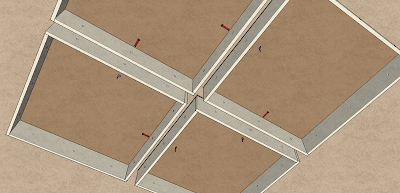
I'm showing three holes per side in case the tile has a feature that dips below the playing surface, as discussed in the last post and shown here: (pinned at highlighted locations)
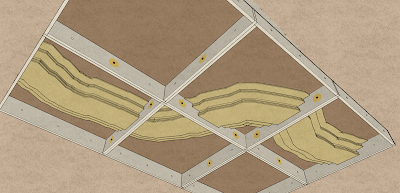
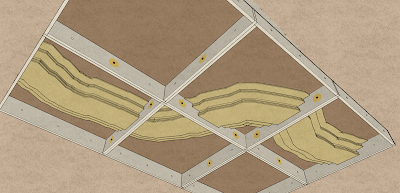
Bolts and wing-nuts would provide a more secure connection, but wouldn't be quite as convenient. However, it would be easy to have both on hand and use whichever was more appropriate.
And here's a look at some modular hills placed on the playing surface instead of being joined to the surface:
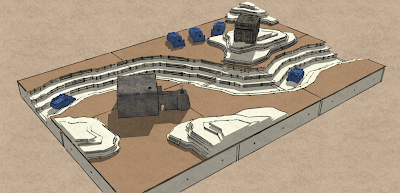
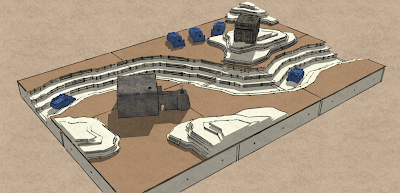
P.S. The bunkers and vehicles are from 3D Warehouse, my thanks to the original modelers.
See part 1 of this modular table idea here.
See part 1 of this modular table idea here.


5 comments:
Very nice modeling of the terrain and the Rhino Chassis in Sketchup.... I'm having issues getting my head around the modeler coming from a Lightwave background.
You could put 1" high rails (and 2x whatever wide the sides of your modules are) rails at the very bottom which hold the sibling modules together. That'd keep you from having to use the clips (and pulling the whole table up to assemble/disassemble the table).
Thanks Jeff, while all the terrain is my work, the bunkers and vehicles are freebies I downloaded from 3D Warehouse.
I'm not quite understanding what you're suggesting, but I'd definitely like to avoid tilting the table up to make it work. I look forward to hearing more about this idea.
Oh, and if you're fiddling with sketchup, they have some pretty good tutorial videos (I think they've moved them over to YouTube). While they're short, they go a long way (my background was viz, max, adt)
If you can't find the vids, let me know...I think I have them saved somewhere...
I'm a Google expert.. once I download the latest version of Sketch I'll start fiddling with it...I've been trying to wrap my mind around Blender's interface lately as an alternative to some of Lightwave's limitations. :)
SAJ,
Sorry for the gravedigging but I was just trawling through your blog and found this.
Very cool design, I like that a lot and can see it working quite well.
With the depth of the vertical edge and the addition of bolts and wing nuts you could also have quite a lot of stability from this setup.
Hey Red, I don't mind the gravedigging at all. I don't get a lot of traffic, so it's cool to know someone's taking a look.
Also, this is not a dead idea for me...I still haven't tried this table idea, but still plan too. My 3 year old and 8 month old aren't always as interested in Papa's projects as Papa. One of these days though, i'll post a finished product.
Post a Comment